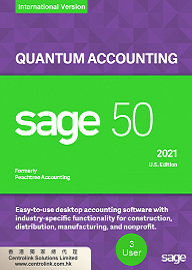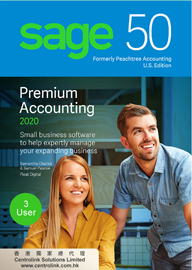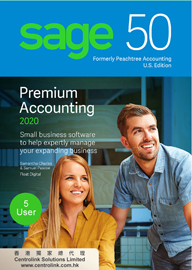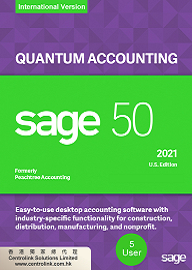Sage 50 Peachtree 安裝系統要求 2026
Sage 50 Peachtree® 1-40 多用戶,可透過Windows 已有的功能,把資料檔分享給其他電腦進行同步入帳。
1 用戶以上,需要Windows伺服器(Server)分享資料檔。沒有Windows伺服器(Server)配置的公司,可利用電腦作主機可讓多位用戶同時共用
建議系統要求
- 建議至少 2.4 GHz 處理器或以上
- 建議單用戶至少8 GB RAM,多用戶至少16 GB
- 安裝建議不少10 GB 磁碟空間
- 視 窗 11 或 10 with the latest updates from Microsoft installed
- Sage Payroll Solutions, Sage Payments Solutions and other Connected Services integration 需要使用 Microsoft Edge 瀏覽器。
- 微軟.NET Framework 4.8;需要附加 280 MB 至 850 MB
- 不少於 high-color (16-bit) SVGA 支援 1280x800 建議 1440x900 解像度及細字體
- 所有網上特徵/服務, 需要網路連接
整合/兼容性需要
- MS Excel®, Outlook®, and Word® 桌面安裝版本 整合需要 64 bit
- 打印機支援 Microsoft Windows 11 或 Windows 10
- Office 365集成–需要Office 365商務進階版或企業安裝版本
- 內置產品示範需要 AdobeR FlashR Player 11 或以上(建議 版本18 或以上)
- 需要AdobeR Reader
多用戶
- 多用戶 - 支援 卓越版 或以上
- 多用戶可安裝在Windows Server 2022 或 Windows Server 2019 client-server 網絡, 或 Windows 11 或 Windows 10 peer-to-peer 網絡 ( 不支援 NAS )
- 卓越版准許最多 5 位命名用戶 , 企業版准許 1-40 位命名用戶
- 不少於 4GB 磁碟空間配件伺服器
Terminal Services
- Windows 伺服器 2019 或以上 及 Remote Desktop Connection 或 Remote Desktop Web Connection client需要在 Windows Terminal Services 環境運行; 卓越版准許最多 5 位命名用戶 , 企業版准許 1-40 位命名用戶
- 如果多過一用戶在 Windows Terminal Services運行, Terminal 伺服器需要附加記憶體
其他
- 顧客需要註冊Sage 50會計軟件產品及接受版權條例協議
Sage 50 Peachtree 安裝系統要求 2020
建議系統要求
視 窗 7, 8.1 或 10 with the latest updates from Microsoft installed
整合/兼容性需要
MS Excel®, Outlook®, and Word® 整合需要 Microsoft Excel Outlook, and Word 2007, 2010, 2013 or 2016
-
客戶完成產品安裝後應盡快進行用戶註冊程序,此程序是於系統內直接連結到美國Sage 總部的註冊系統登記用戶公司資料,否則使用狀態便處於受限制的試用階段。註冊程序非常簡單,用戶可自行完成,盡量不應交由他人代為處理,以確保用戶註冊資料正確並確定產品內源,確定正版正貨保障,亦能避免他人有機會在產品註冊程序上動手腳,花錢購入了盜版軟件也不自知。假若有人提議或指定用戶提交資料代為處理註冊產品,此乃屬於不尋常的做法,務必小心提防。
若用戶對註冊程序有任何疑問,歡迎來電查詢 : 852-2393 3819